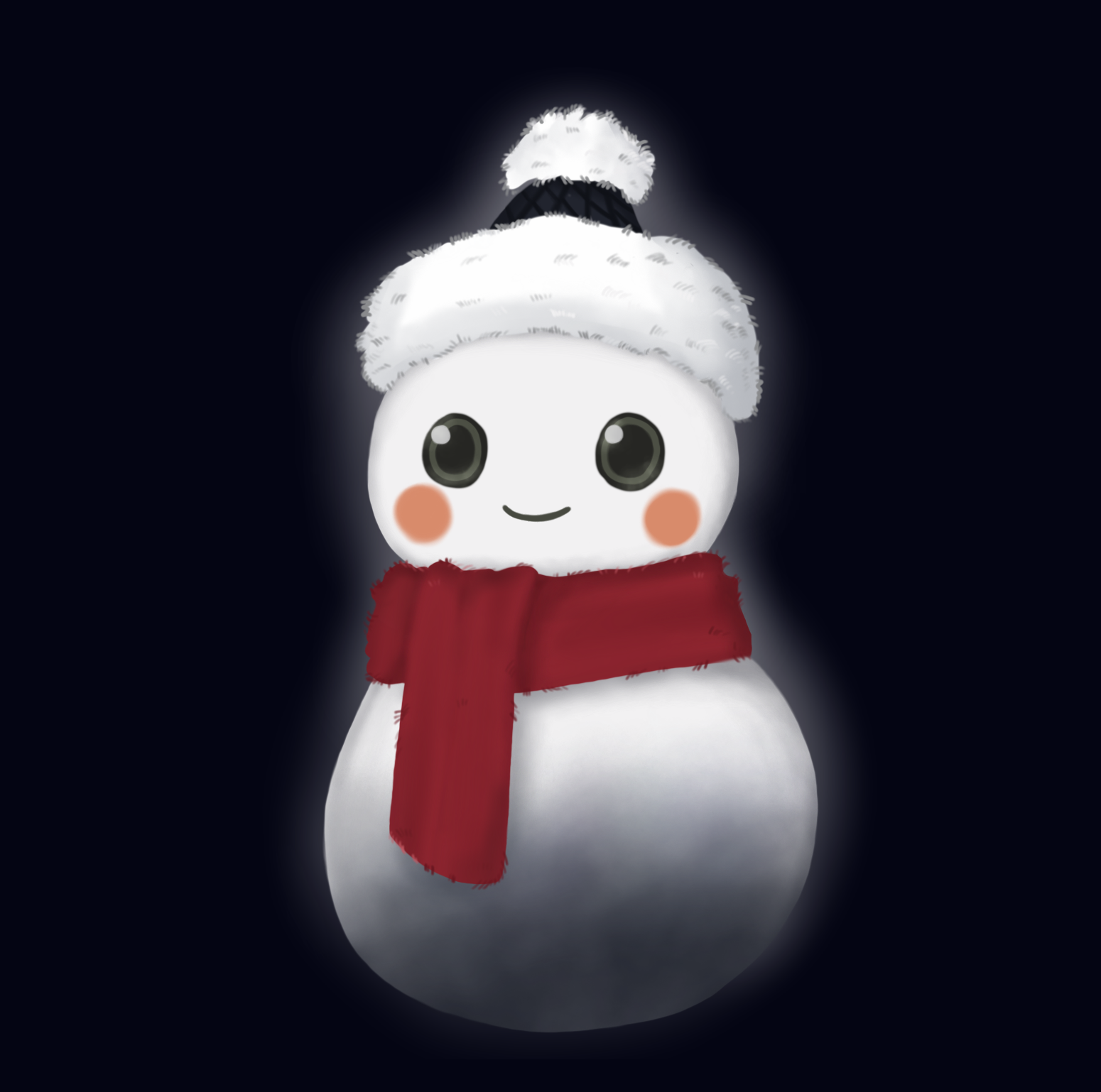pip install matplotlib
%matplotlib inline
import pandas as pd
import numpy as np
import matplotlib.pyplot as plt # as in Pycharm
import matplotlib as plt # as in Jupyter
맥에서 한글 깨짐 해결방법
from matplotlib import rc
rc('font', family='AppleGothic')
plt.rcParams['axes.unicode_minus'] = False
1. 선 그래프
-- 기본 그래프는 선 그래프이다.
df.plot(kind = 'line')
한가지 그래프로 나타내기
df.plot(y='KBS')
여러개 그래프 나타내기
df.plot(y=['KBS','JTBC'])
df[['KBS','JTBC']]
df[['KBS','JTBC']].plot()
2. 막대그래프
df.plot(kind='bar')

막대그래프 가로로 눕히기
df.plot(kind='barh')
스택형 막대 그래프를 생성. 즉, 각 막대는 여러 데이터 시리즈의 값을 누적하여 표시
df.plot(kind='bar', stacked=True)

여성 그래프 생성
df['Female'].plot(kind='bar')
3. 파이그래프
df.loc[2017].plot(kind='pie')

4. 히스토그램
df.plot(kind='hist', y='Height')

bins : 히스토그램에서 데이터를 나눌 구간(bins)의 수를 15개로 지정
df.plot(kind='hist', y='Height', bins = 15)
5. 박스플롯
describe() : 선택된 열의 기술 통계량을 계산
df['math score'].describe()count 1000.00000
mean 66.08900
std 15.16308
min 0.00000
25% 57.00000
50% 66.00000
75% 77.00000
max 100.00000
Name: math score, dtype: float64반환되는 기술 통계량
- count: 값의 개수
- mean: 평균
- std: 표준편차
- min: 최솟값
- 25%: 제1사분위수 (하위 25%의 값)
- 50%: 중앙값 (중앙에 위치한 값, 제2사분위수)
- 75%: 제3사분위수 (하위 75%의 값)
- max: 최댓값
박스플롯 생성
df.plot(kind = 'box', y='math score')
df.plot(kind = 'box', y=['math score', 'reading score', 'writing score'])
6. 산점도
df.plot(kind='scatter', x='math score', y='reading score')
df.plot(kind='scatter', x='math score', y='writing score')
'데이터 분석 > Data_visualization' 카테고리의 다른 글
| [코드잇]그래프 시각화 실습문제 (0) | 2024.06.04 |
|---|---|
| 데이터 시각화방법 (0) | 2024.06.03 |